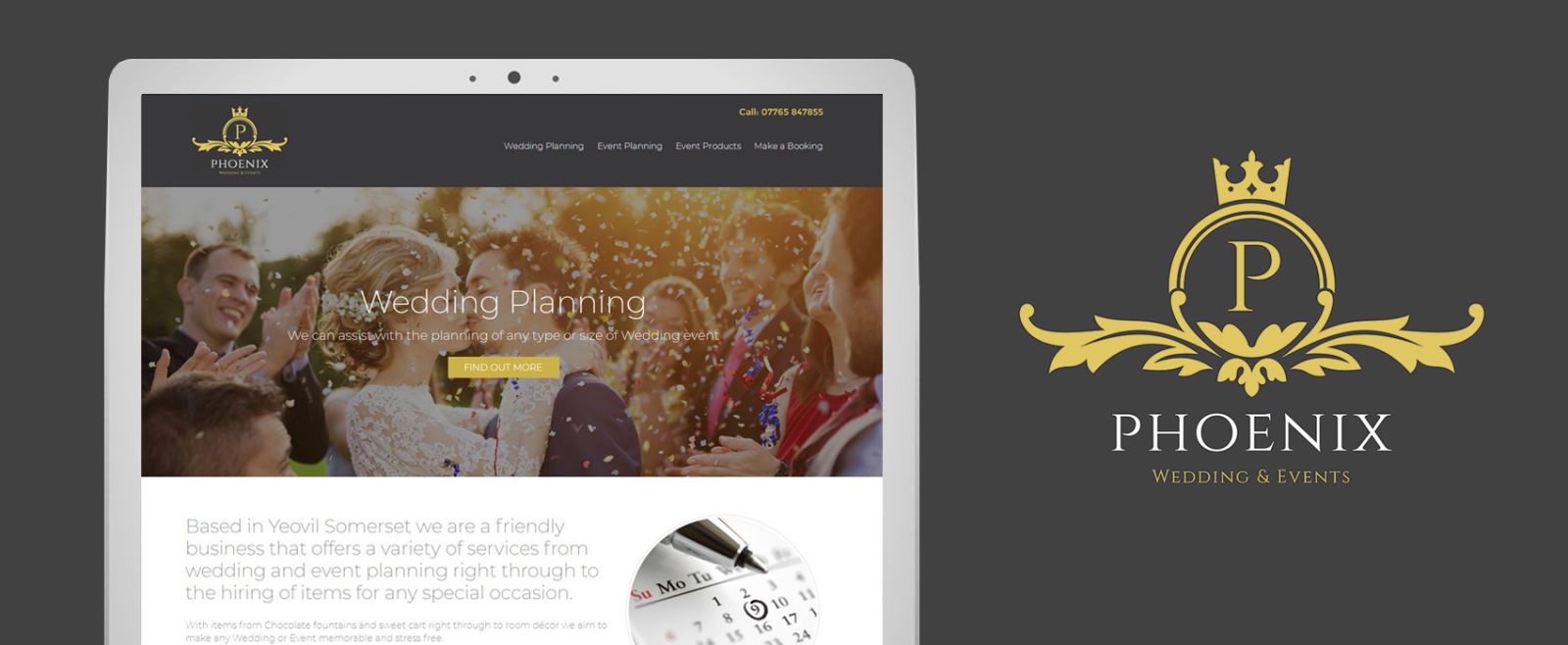It's been a busy few months at Phuse Media for our logo design and branding services.
We believe in getting the foundations right - helping businesses develop, strengthen and sustain their brand image. Our approach is both strategic and aesthetic, bringing it to life across all media.
Our design team offer flexibility and ensure creative diversity, value for money, quality of service and a rapid response for any size of organisation.
Shown below are just a few of the logos and brands Phuse have designed over the last few months.
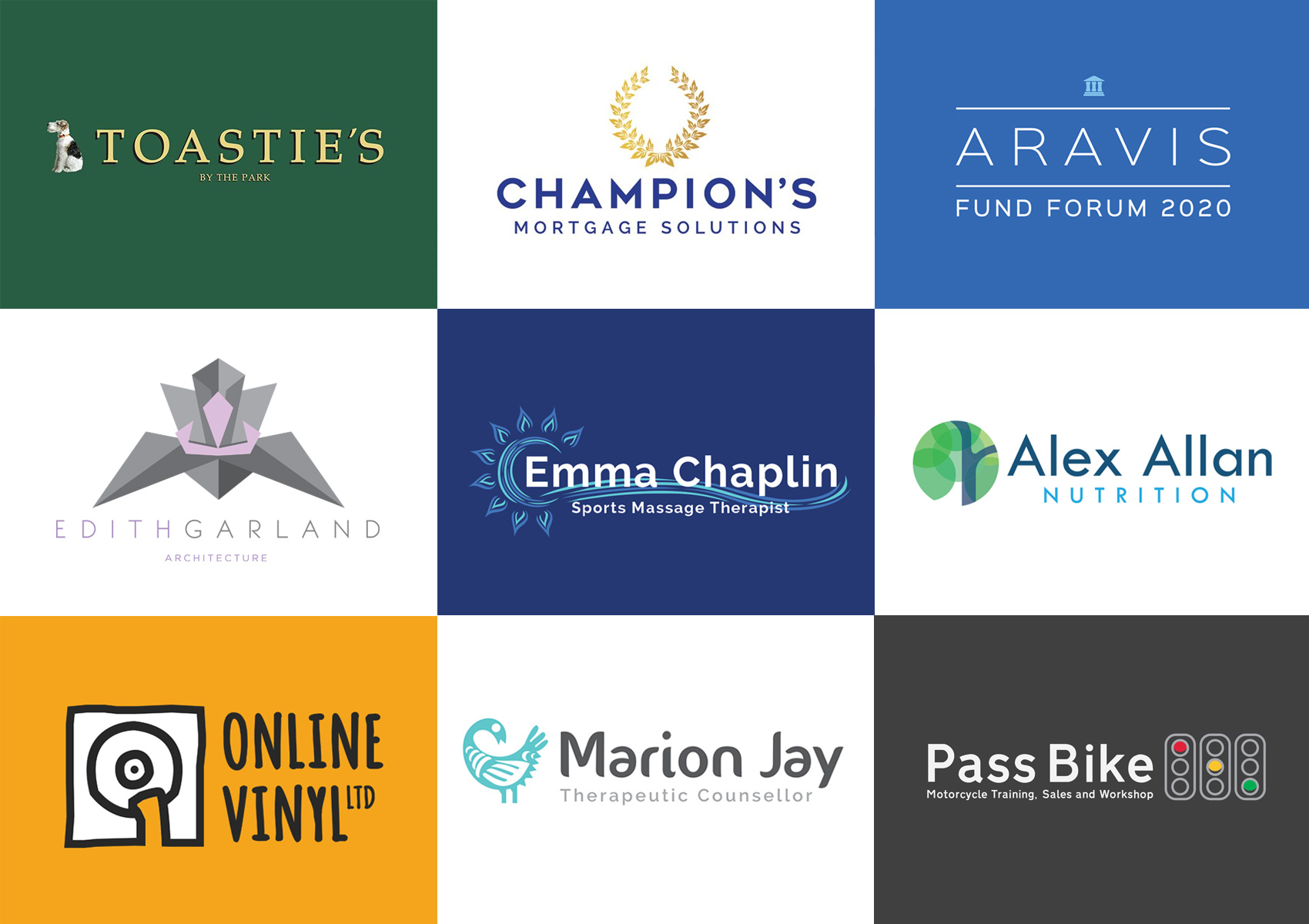
"I received brilliant advice and support when Phuse built my website. I was given advice throughout on how best to create my photography website to meet my customer base audience. Very friendly people and trustworthy."
Evonne Gates Photography
If you you'd like to discuss how we can develop a logo or brand for your business, call us on 01702 482011 or click here to send us an email enquiry.
Making a website that is both W3C AA accessible and also uses the latest browser technology is no mean feat. Add to that a cutting-edge modern design and it becomes harder still.
This was the brief set by Essex Outdoors and Essex County Council when we won the contract to develop a new website for www.essexoutdoors.com. They wanted a website that would appeal to teachers, head teachers, youth leaders, parents and students alike, a website that would allow Essex Outdoors to market their services in a clean and modern way using all the latest web technologies.
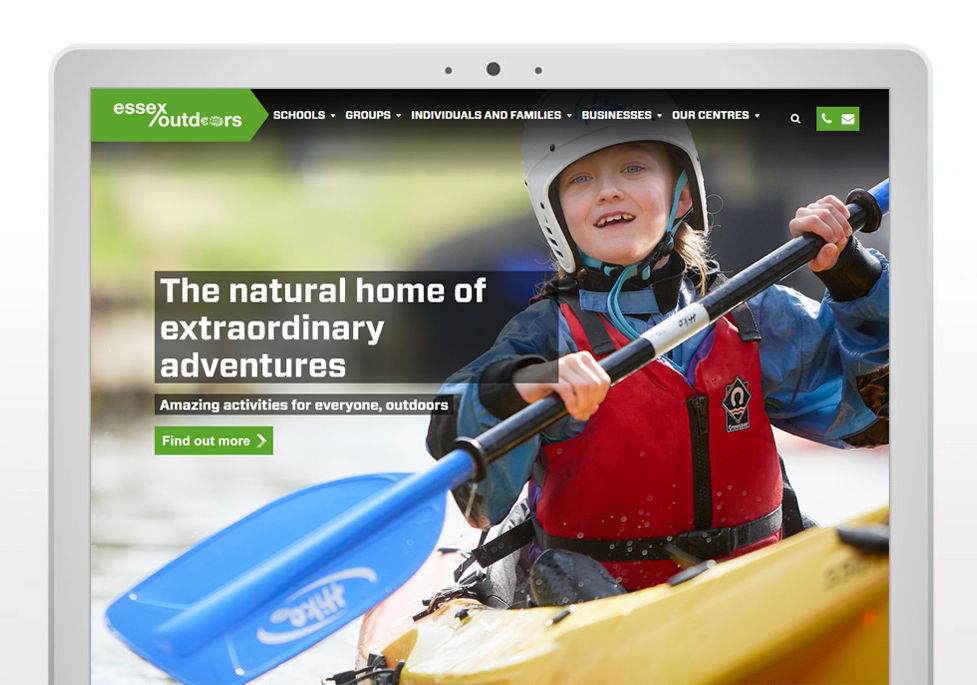
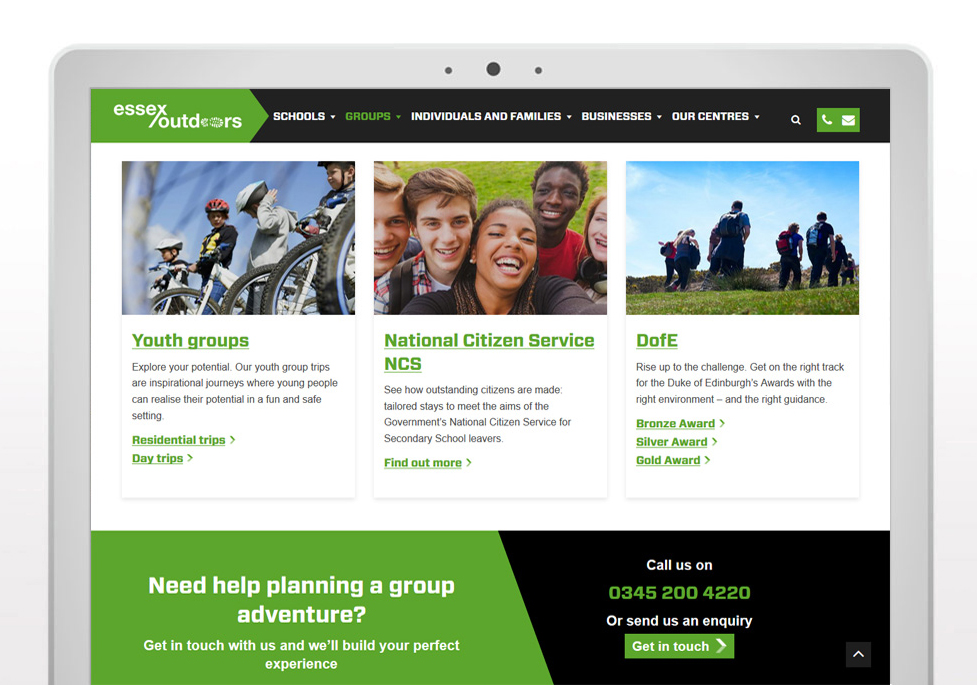
As a council funded business, they also had a duty to make the website accessible to all types of users; the site had to adhere to the W3C accessibility guidelines up to the AA level. These guidelines can be daunting and incredibly in-depth, fully accessible websites are also not known for being visually interesting. The challenge was to create something that satisfied both these requirements.
Phuse Media delivered a website that surpassed all the expectations of both Essex Outdoors and Essex County Council. The website is a showcase for how you can incorporate all the latest technologies, create a visually stunning website, adhere to the accessibility guidelines and give all visitors a user experience of the highest order.
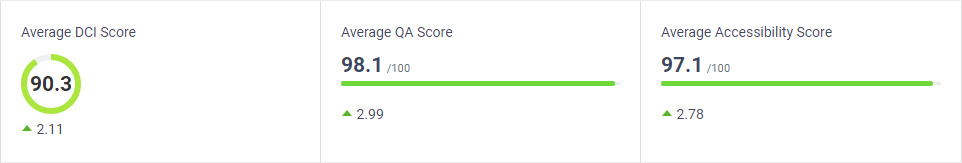
The above image show the website's accessibility score on SiteImprove
Phuse Media have been the perfect choice as partners for our new website. From start to finish they have been professional, innovative & responsive, helping to refine and improve our original brief and accommodating our constant additional requirements! We couldn’t be happier with the final product, and would have no hesitation in recommending Phuse to other businesses and organisations.
Paul Stokes, Operations Manager, Essex Outdoors
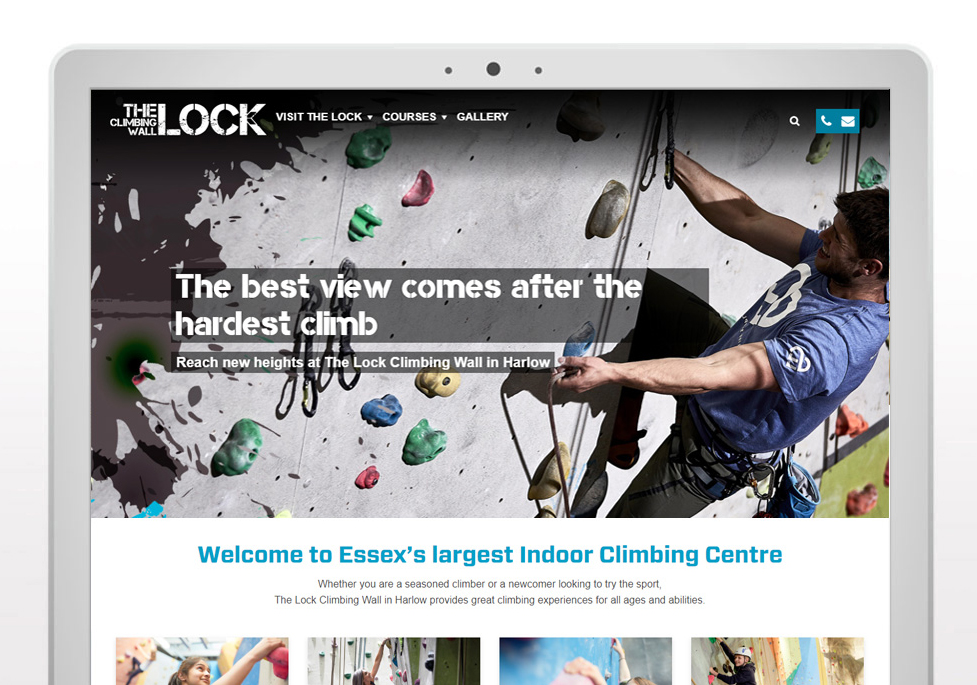
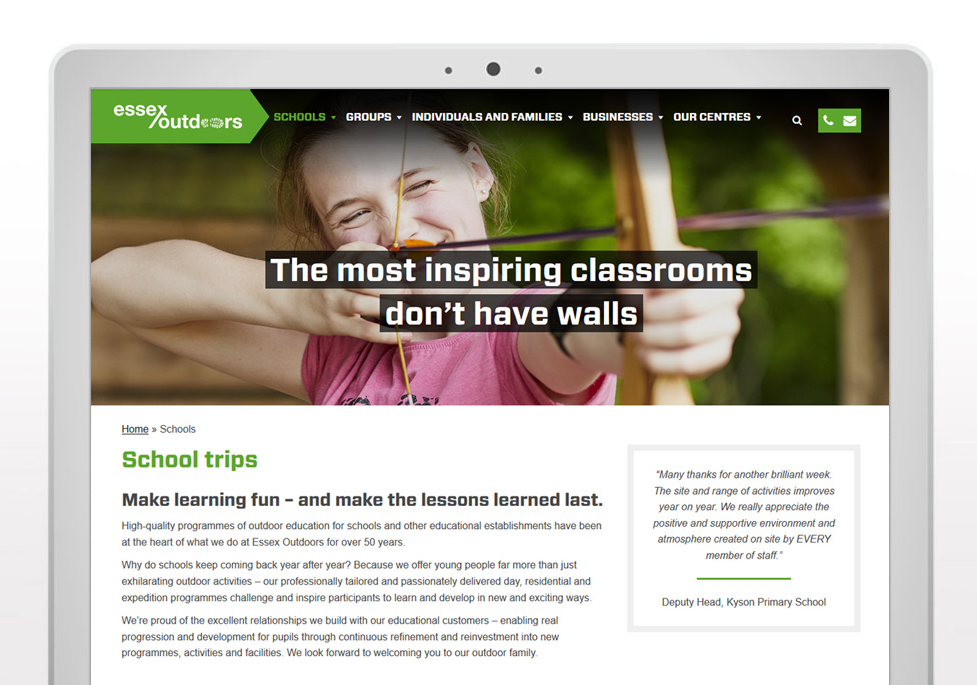
To see more about this project visit the Essex Outdoors project page.
If you you'd like to discuss how we can develop a fully accessible website for your business, call us on 01702 482011 or click here to send us an email enquiry.
We have designed and developed a new logo and website for Family Photographer Evonne Gates.
Evonne provides photography services to clients based in Essex, Suffolk, London and Cambridgeshire. She required a organic and naturalistic logo that reflected her approach to her photography.
The website showcases Evonne's work in a simple and effective way. The website includes a bespoke photography portfolio gallery.

Logo design for Evonne Gates Photography.

Website design for Evonne Gates Photography.
Visit the Evonne Gates Family Photography website. She also offers Baby Photography and Child Photography services in Essex.
The General Data Protection Regulation (GDPR) is a new regulation designed to protect the data of EU citizens and EU residents both residing in the EU and around the world. Simply put, it is legislation that tells businesses that if they offer their products or services to EU citizens they must look after their data or face some pretty severe consequences. How does being fined 4% of your total global revenue sound? Not good. The new regulations come into force on 25th May 2018.
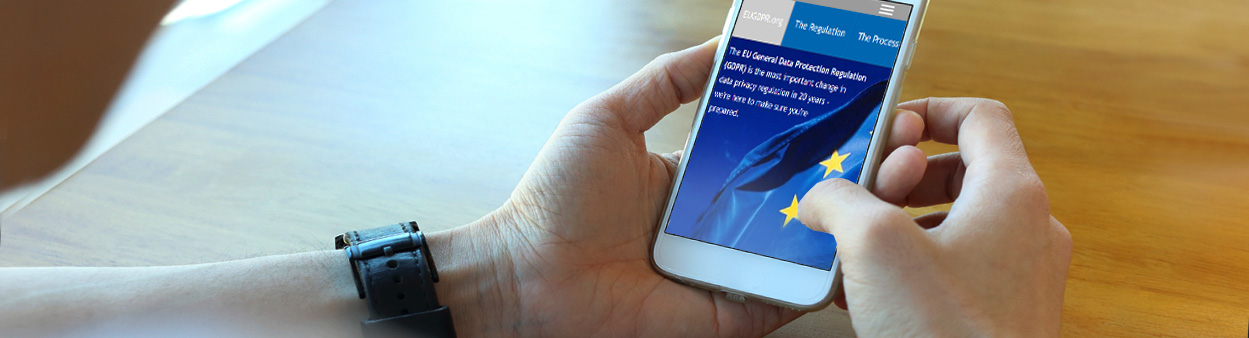
The GDPR is likely to affect the majority of businesses trading today, regardless of size or industry. If you collect or process any personal data, you will be required to comply in accordance with the new legislation. This includes companies that use internal databases, apps, CRMS or even good old email to store the personal data.
If you are looking for a little light (and yes, there is some sarcasm there) bedtime reading, the GDPR website makes for some interesting reading. In this article, we’ll take a look at some of the things you can do to your website to ensure you are compliant.
Consent is a huge part of the GDPR. If somebody makes an enquiry through your website of any kind, that means you can no longer automatically add them to your mailing list. It also means you can’t pre-populate any checkboxes when they send you a query that they have to untick if they don’t want to be added to your mailing list. Consent can also be withdrawn by data subjects at any time.
And to make matters more complicated, consent doesn’t just apply after the GDPR comes into effect. You will need to prove that the people on your existing contacts or mailing lists have given their consent for their data to be gathered. For example, can you prove that everybody you send your newsletter out to has requested this information?
An easy way to prove this and keep consent on record is to send an email out to all contacts asking them to opt-in or opt-out of your mailing list. Sure, you may lose some subscribers along the way, but the main thing is that you are acting in compliance with GDPR and protecting your reputation and bottom line.
Making Your Website Compliant
If all this talk of fines and compliance is getting you a little hot under the collar, the good news is that with a little organisation and understanding of the rules, you can get your website compliant in no time.
Start with a personal data audit across the data that you currently hold on your users and customers. What are you using the data for, do you still need the data and where is it being stored? This will help you to define which data you still need to keep and which can be archived or deleted.
Start to work your way through the following steps. These are some of basic considerations that will apply to most websites:
GDPR isn’t that scary once you get to grips with what you need to do to comply with the new guidelines. If you would like help with your website, get in touch. We can carry out a full data and website audit and make recommendations for improvements.
![]()
With all the interest around Facebook data breach and how they track you through your browser, its worth pointing out that you can easily turn off this advert tracking through your smart phone and web browser settings.
Facebook doesn't actually track your browsing history, this is in fact caused by the websites you visit.
These sites are using re-marketing advertising to try and get you to come back and complete the initial purchase enquiry. Once visited they add you to a list that is then used by Facebook to advertise to you on their platform.
Some people find this useful but if you don't you can easily change your smart phone and browser settings.
Google have the following instructions for this:
See the screen shot below:
Mozilla have the following instructions for this:
See the screen shot below:
![]()
Microsoft have the following instructions for this:
See the screen grab below:
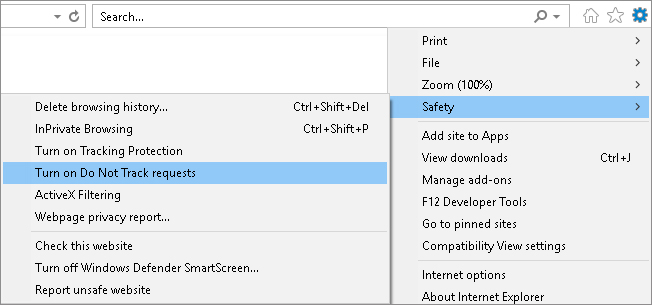
Android have the following instructions for this:
See the screen grab below:
![]()
Android have the following instructions for this:
See the screen grab below:
![]()
This website and logo design was produced for a wedding and events planning company based in Somerset.
We first developed a striking, up-market looking logo and then went on to design and develop a bespoke website.
You can visit the completed website here: www.phoenixweddingandevents.co.uk