
The world is a connected place, and while it can be daunting knowing how to market your business in the digital age, there really are only a handful of tools and resources you should be focusing on. Instagram is one of them.
You may already be using Instagram to share photos and videos with friends and family - it’s a great way to show what you are up to visually and at the touch of a button. It’s also highly interactive. Whether you are a creative agency, in the construction business or offering financial services, there are ways that you can leverage the sharing power of Instagram for your business.
Instagram is a great way to show off the products and solutions you have to offer. No matter what offering you have for your customers, this social media platform will allow you to show it off in a visually appealing way - by the way, visual information is delivered to the brain faster than any other form of advertising.
It’s important not to underestimate the power of social media marketing. While insurance or financial services may be difficult to make look pretty, there are ways that you can deliver visuals that will boost your appeal and make your business more memorable. Instead of showing corporate images, calculators or pound signs, think about the solution you offer to your customers, your mission and ultimately how you can make the lives of your customers better. Colourful images of happy families, personal assets, travel destinations and photos that illustrate stability, comfort and confidence are all great choices here.
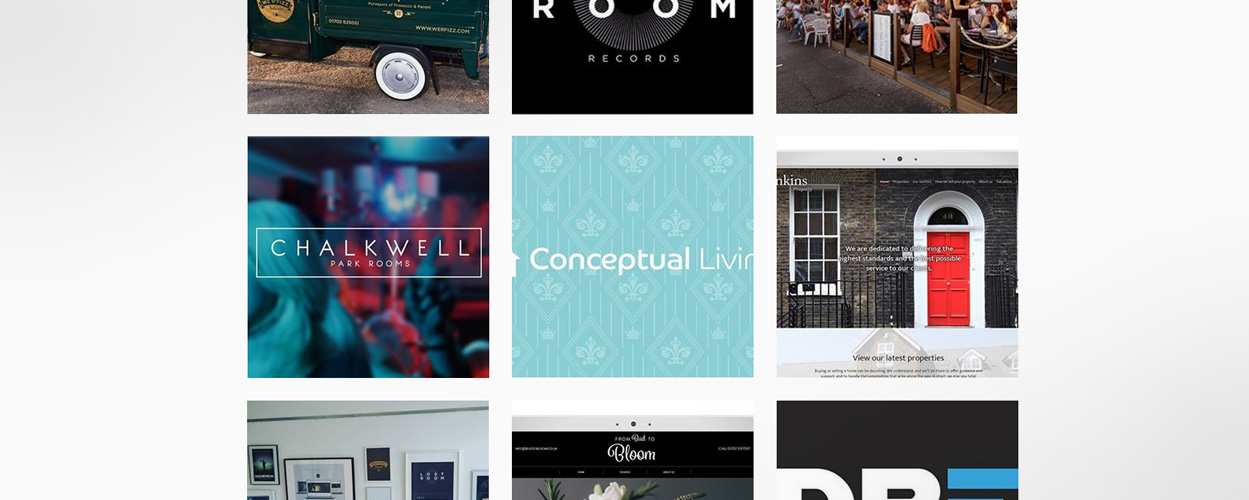
You can follow us by visiting our page on Instagram.
Instagram is so much more than a way to display photos. Instagram Stories allow you to display your photos in a slideshow format that tells a story about who you are, your products or a particular promotion you have running. You can also use video to tell your story and include hashtags that make it easy for you to link your stories to other photos you have posted or other Instagram accounts.
In a world where competition is fierce and customers are curious about the brands they use, giving a glimpse of what goes on behind the scenes could be a winning move for your business. Perhaps you sell environmentally friendly products or maybe you are opening a new branch. Why not give your customers an exclusive look at how your products or made or the people who make your business tick?
All of those pictographic posts may look beautiful, but they also need to do some serious work for you if you want your efforts to pay off. The good news is that Instagram, when used well, can command crazy levels of engagement. In fact, a recent report by Forrester revealed that content posted to Instagram generates 120 times more engagement than Twitter and 58 times more than Facebook.
If you’d like to find out more about the power of Instagram or any aspect of social media marketing, we’d love to help. Give us a call on 01702 482011. It could be the making of your business.
If you have found this article helpful, why not check out our other social media articles on marketing with Facebook and promoting your business with Twitter.
A new website development for Machine & Technology UK Ltd.
We worked with Russell Heagney a few years back when he was MD of Custom Antennas. After selling that business on he's back with a new company; Machine & Technology UK Ltd.
Russell approached Phuse and asked us to develop him a new website for his new venture.
We have designed and developed a new fully content managed website for M&T. The site along with the business is expected to grow over the next few months and we look forward to working on it.
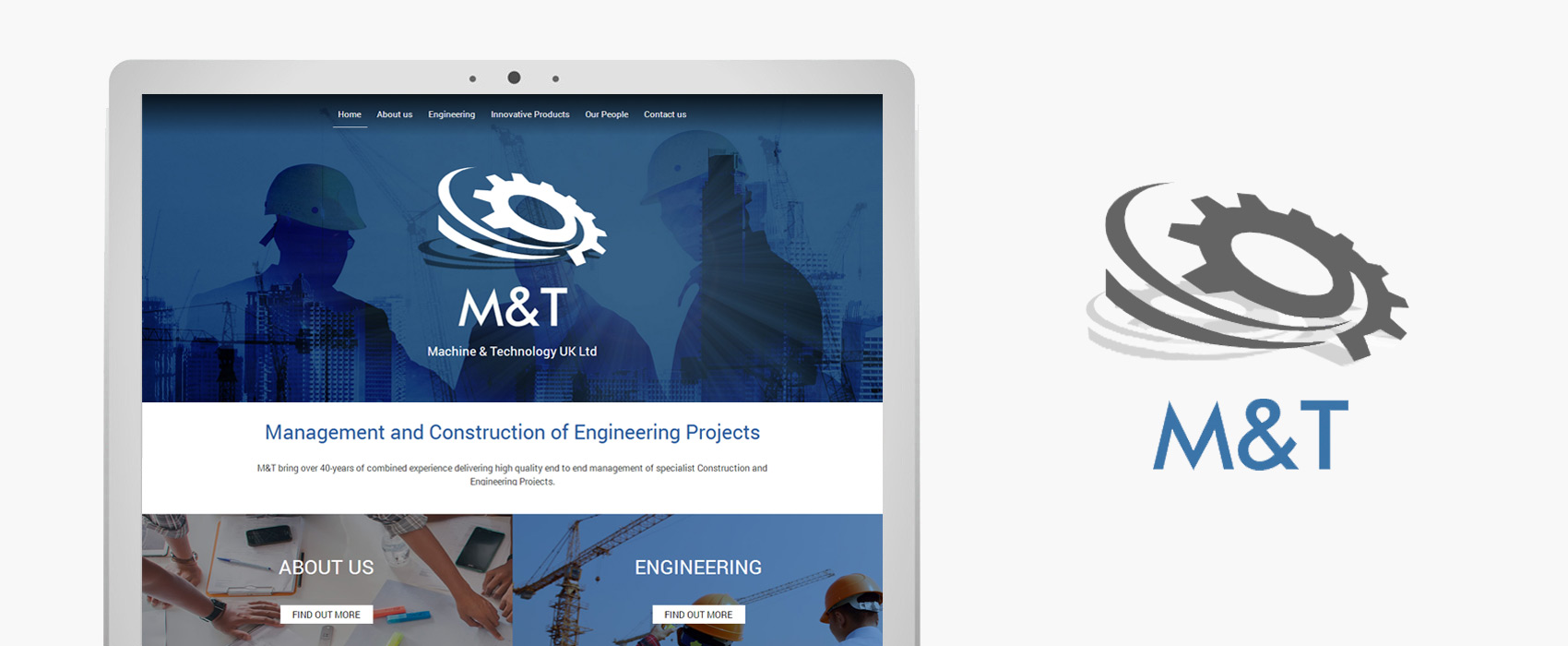
We have recently completed a new logo, website and brochure for REACH.
REACH stands for Recovery, Empowerment, Achievement, Community and Hope; they provide self-help courses through the Southend based mental health charity Trust Links.
The logo has been designed to be sympathetic to Trust Links brand but also remains a standalone identity.
The website features a bespoke enrolment form and is fully responsive.

We also designed a 14 page A5 prospectus brochure.

Find out more about the our logo design and branding services by visiting our portfolio pages.
This new e-commerce website for Discount Cycles has just gone live. The website features a bespoke content management system that allows for the import and management of product datasheets supplied by different manufacturers.
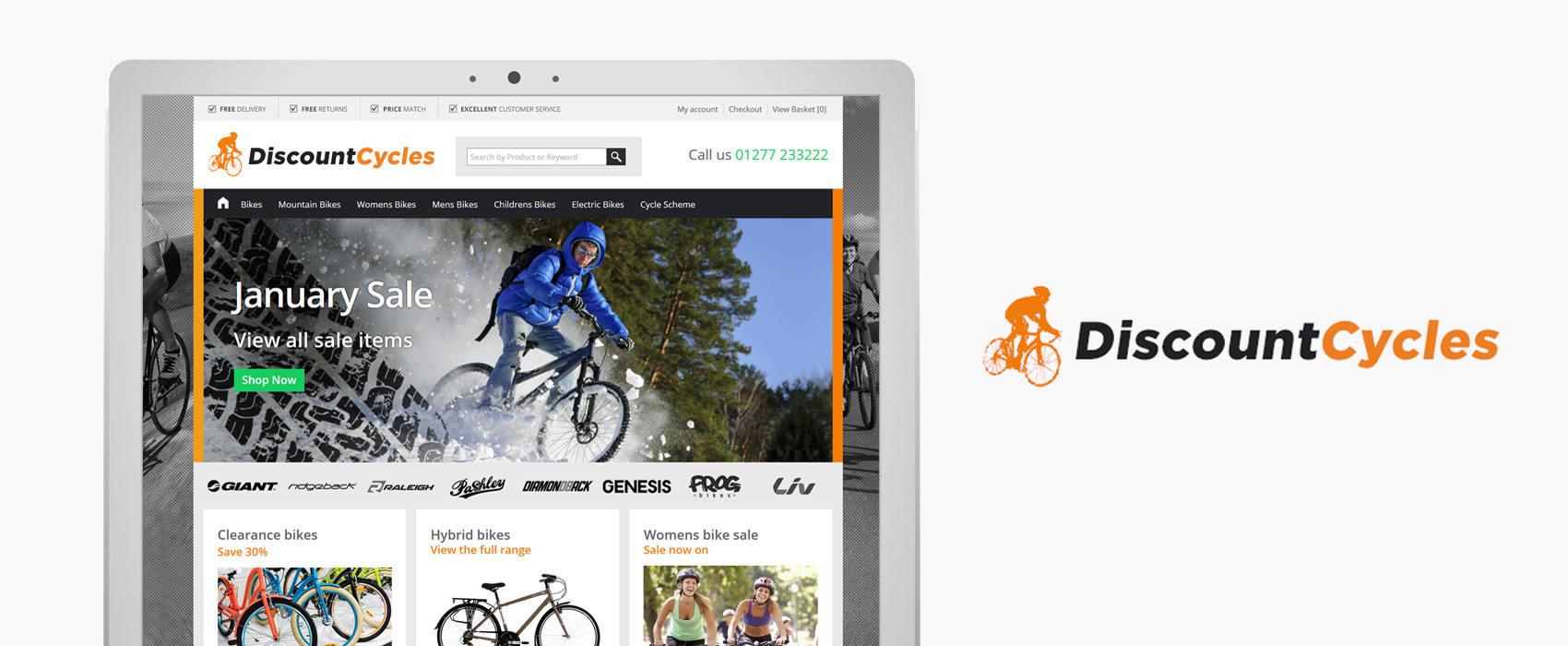
Find out more about our services by visiting our e-commerce web design page.
We have recently completed this branding and website project for Next Level Cycle Coaching.
Next Level Cycle Coaching provide one-to-one cycle coaching for amateur and professional cyclists.
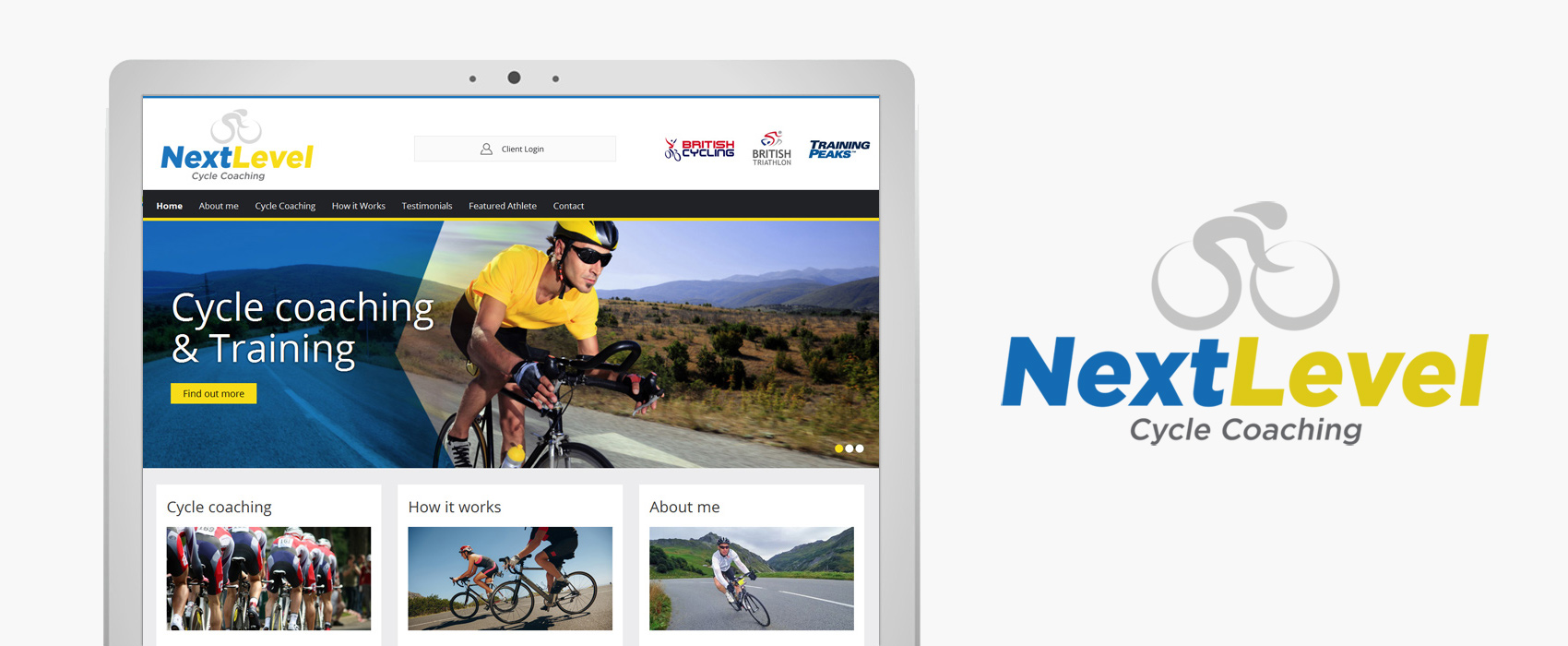
We first developed a brand logo and then went on to design a new content managed and responsive website.
The client was very happy with the result and provided us with this great testimonial.
"The guys at Phuse have been instrumental in getting my online business up & running, it wasn't just creating a great website but the whole package; helping me to design the logo, choosing a name and creating a brand. Nothing was too much trouble & all my inevitable questions were answered promptly and skilfully. I would thoroughly recommend them!"
You can view the website by visiting: www.nextlevelcyclecoaching.com
For more information on our services you can get in touch via out contact page.
We recently encountered a situation where a key page of a client’s website simply disappeared from the Google search index. One day it was there in first position on page one of Google next day it was gone!
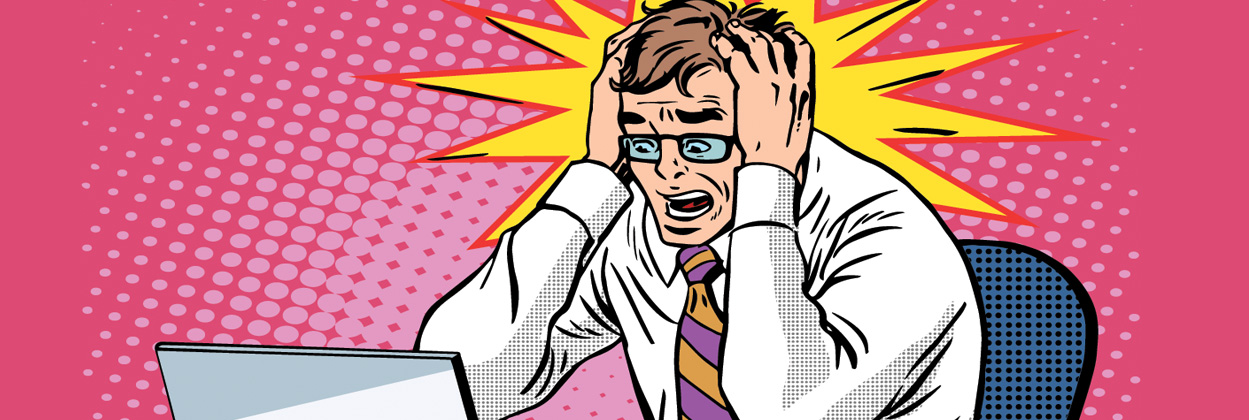
The first step you might well think would be to panic and that’s pretty much a natural reaction to this kind of occurrence, after all in the modern ultra competitive online market place losing your websites ranking even by a few places can have a financial effect on the business.
We are dealing with systems with rules here not magic so following some straightforward steps to deal with the problem and put in place a solution should be the order of the day.
As a Webmaster your first thought might be to just go straight to Google Webmaster Tools and re-submit the site to the search index. Good idea, but if the page has an issue that you are unaware this might not work. The best plan would be to spend a little time investigating and try and deduce what has happened to the page.
Hopefully these series of checks should help you identify the problem and get the website or web page back in Google search where it belongs.
It might seem obvious but it’s always good to cross off the obvious steps before moving on to the more complex ones. The first thing to do is to check to see if the page or website in question is still live; that any page or pages haven’t been accidently deleted or hidden through a setting in the CMS.
Just surf to the web page or website in question to check this. I did and the page was still there, first check crossed off the list.
In this scenario we are talking about one web page of a website not an entire website, but the steps taken should be the same.
The first step I took was to identify if the other pages of the site where ranking or had also disappeared from the search index. You can do this by typing the following into the Google search field:
Site:[your domain url].
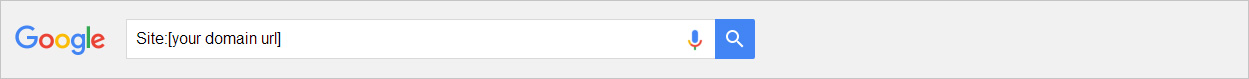
From this I ascertained that the rest of the website was there it was just the one page at this stage that was missing.
I also discovered from my tests and searches through Google that the web page hadn’t just dropped down a few places or a page or two in the search rankings it had completely disappeared from the Google search index.
As a good webmaster you would be using Google Webmaster Tools, a great tool supplied by Google to help you manage your website in their search index.
There are a number of things to check in Webmaster Tools.
Manual Actions - Check here to see if there have been any manual spam submissions of your web page.
Remove URLs - You can also check here to make sure the page hasn’t been added as a removal request whether on purpose or by accident.
Crawl errors - Check here to see if any crawl errors have been reported.
Robots.txt tester - This is an important one to check. This feature of Webmaster Tools allows you to check the robots.txt for your website, making sure that page has not been set to be disallowed which means the Googlebot won’t index it. You can also use the Googlebot test feature located at the bottom of this page.
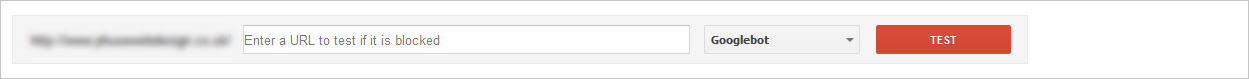
Fetch as Google - You can also use this tool to test the pages and also if necessary re-submit the page to the Google search index. In Webmaster Tools go to 'Crawl > Fetch as Google' and then enter the url of the page to see what Google makes of that page, see image below.
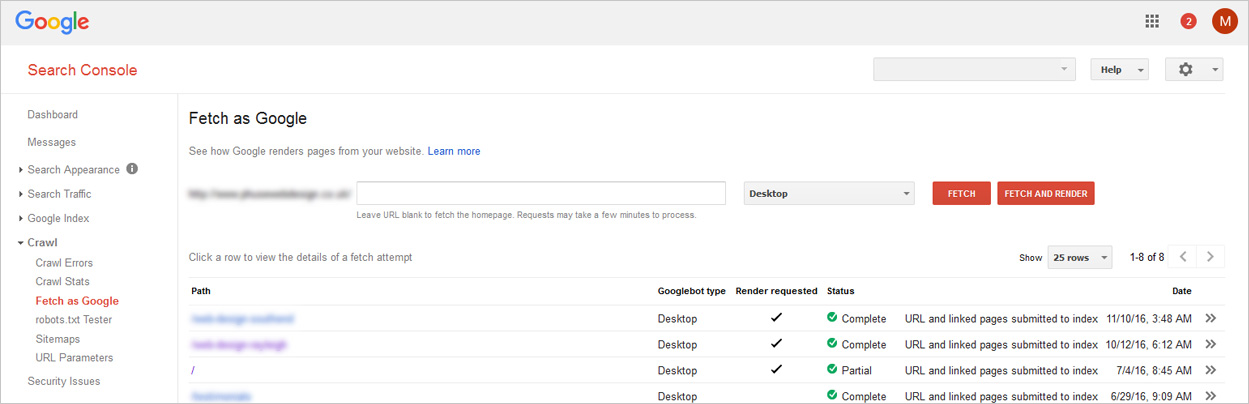
From all these checks I discovered no issues with the page!
This can be a tricky one to check and it would depend on how familiar you are with the SEO of the website, both on-page and off-page. In my case I had built the website and had been the only SEO person working on the site so I was pretty sure nothing had been done to cause Google to penalise the site.
Another check I made was to see if the page had been copied or ‘plagiarised’. If it had then it might have been penalised by Google, unlikely but worth a check.
This might have happened for a number of reasons; the page content might have been used elsewhere on the client’s website therefore duplicating the content something Google doesn’t like as we know. Someone might have taken the content and used it on their own website, or the site might have been cloned and an entire copy of the site might be running somewhere on the web! I have actually experienced this last one but that is a story for another blog post.
There are some free online tools you can use to check this including: http://www.quetext.com/ or https://searchenginereports.net/plagiarism-checker/
It’s worth checking to see if the site or web page appears in other search engines, run a search through Bing www.bing.com to see if the page appears. If it does then it’s a Google search specific issue.
Another check would be to see if the web server that hosts the website restarted recently. It could have been the case that the server restarted at the same time the Google bot was visiting the website. This would mean that the bot records the site or page as missing and its then removed from the Google search index.
Another possible cause was that the page was being found as 404 (Page not found) rather that a 200 (page ok). A long shot but worth checking out, you can use this tool to check the setting of a page: http://tools.seobook.com/server-header-checker/
In my case this wasn’t a problem so I moved on.
After making all these checks I couldn’t find anything wrong with the web page so I decided to re-submit the web page to the Google search index and wait to see if it reappeared. 24 hours later the page was back in position 1 on page 1 of Google as if it had never left!
What caused the disappearance? I can’t say 100% but it may well have been a server outage that caused the page to go missing. A couple of days before I noticed the page missing, the server that hosted the site had restarted after a routine update. It could have just been a horrible coincidence that the server restarted as the Google bot was visiting the page.
As with most things Google we’ll never know 100% what happened but if you follow these logical steps you should be able to find clues as to why and then rectify the problem.